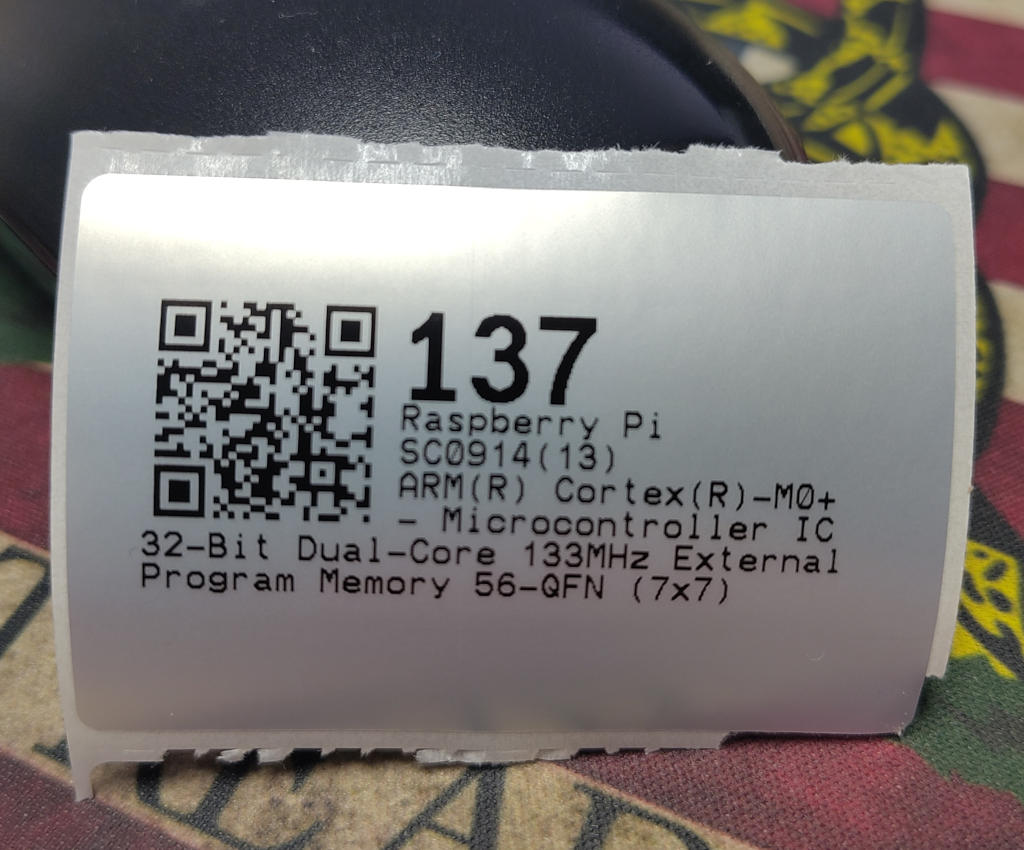partdb-labeler
Connects to a PartDB server, grabs info for a selected part, and formats a label to be printed on an EPL2-compatible label printer. Command-line options enable configuration of the label size, server to use, and more.
Why did I write this?
PartDB has a label generator built-in, but it only produces PDFs that must then be rasterized and printed. This works well enough if you're sending labels to a laser printer, but I found that QR codes small enough to fit on the label stock I wanted to use weren't scannable. This generator speaks EPL2, one of the languages used by Zebra label printers, to produce precisely-formatted labels with QR codes that scan easily with your phone or a dedicated barcode scanner.
Compatibility
So far, it's been tested with two Zebra printers: an LP2844 and a GK420t. The LP2844 was driven by an Arch Linux system with a CUPS print queue feeding it through a network print server. The GK420t was driven by a Windows 11 system, connected to the printer via USB.
Usage
python -m partdb-labeler -h will show you the available options.